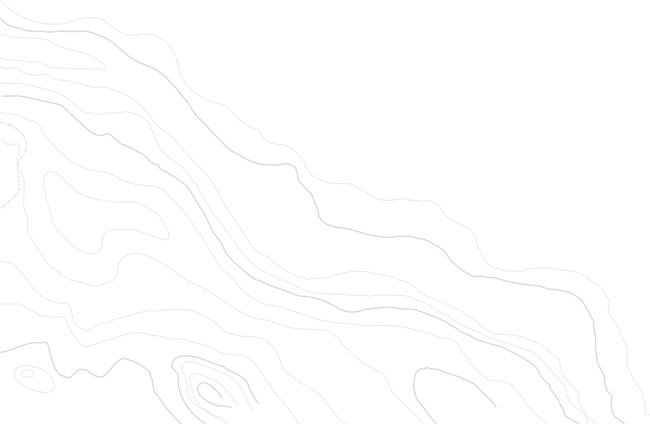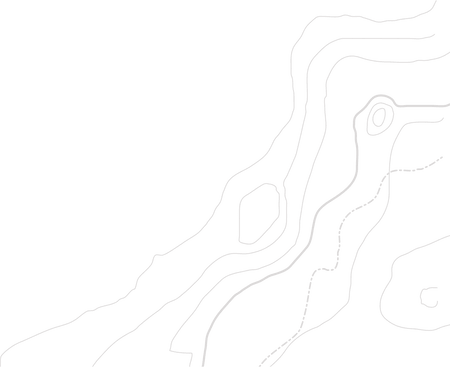About This List
The known issues list includes the bugs and glitches we’re aware of, but haven’t gotten around to tackling just yet. If you encounter any technical difficulties in the game, make sure to check out this list before reporting them. We may already be working on a solution!
Version 1.2.4
Last Updated: February 28th, 2023
Stability
We have observed new stability issues for some players in Golden Ridge Reserve. We will be rolling out a hotfix to solve this problem in the near future.
Performance
It’s been fantastic to see that many players are experiencing higher framerate after the 1.2.4 patch. However, we're also observing some players affected by higher memory usage. We're investigating this to improve the situation as soon as we can.
Dev's Notes: In the meantime, you can potentially mitigate these issues by either reducing your resolution or reducing the text quality in the game, as these settings have the largest impact on memory usage.
Visual
When cycling between different camera viewpoints in vehicles, you might see the inside of the driver's head for a few frames.
In the customization menu, the character's hair is removed when wearing any hat. This is to avoid hair clipping through hats, but support for hair and hats will be added in the future.
When SSR is set to ultra some object reflections are being culled incorrectly.
Planar reflections on the water may not always display correctly at the edges of the screen.
The exposure when entering and exiting the Trolløre Cave in Norway changes too quickly.
The appearance of the water flow (speed of movement) may not always accurately represent the physical water movement.
When driving a vehicle at high speed, the vehicle itself may appear to flicker momentarily. This does not impact gameplay.
After observing a watch tower sequence, there will be a secondary and unintentional camera fade at the end.
The water caustic effects in the reserve population screen and the latest catch menus disappear on the fish after entering and exiting the Handbook for the first time.
You may see occasional floating or clipping objects or assets as you explore the open world. They are not correctly connected or aligned with the ground.
The player avatar's hands can partially clip through or be offset from specific fish species and their sizes in the reward pose.
UI
The challenge board map marker does not show on the map when selected from the filter list.
The warden marker does not update as they move between outposts.
Switching languages and exiting the menu will present both, the Privacy Policy & EULA, in the newly selected language.
Rods purchased for storage might be counted as backpack space when purchasing them in the shop.
The prompt "You are entering deep water, turn back" does not trigger at the correct time.
Some of the smaller and shallower streams and rivers in Norway might show small gaps in their representation on the map.
There is no warning at game launch for players attempting to play with below-minimum-spec hardware or software.
When viewing the map and interacting with a waterbody, all of the fish species present there may not always be correctly listed.
The scrollbar, when moving hooks from the backpack to storage, goes below the expected position on the panel.
Navigating with a gamepad might make the quick chat within the quick menu inaccessible.
Gameplay
Passenger view switching currently does not work on boats, despite showing key/button prompts. The 4x4 vehicle is not affected by this.
If a passenger on a boat is within the catch screen at the time owner of the boat decides to move the boat, the passenger will become stuck until they either change reserve or reboot the game.
The player can't move the camera while holding the jigging or twitching buttons.
In Norway at one or two specific jetties, the boat will not despawn an old boat when trying to spawn a new one.
Fishing and standing back from the edge of a bridge can cause issues with both the line and the float in specific instances.
Multiplayer
When the player finishes using a looping emote in multiplayer, they will appear to turn around 180 degrees at the end of the animation when observed by a remote player
The user is not automatically connected to an online session after completing FTUE. Fast traveling or reloading back into the reserve will correctly trigger multiplayer matchmaking.
If you encounter a technical issue that’s not listed above or wanna share feedback on the game, make sure to join us on Discord where we have dedicated channels for both.
Happy fishing, Anglers!
Enjoying the game? We'd love to hear from you on Steam! Having issues? Please reach out to our Support Team.
About the Author
This content was made by the fine people at Expansive Worlds, a creative division of the globally renowned Swedish games development company, Avalanche Studios Group. Stay up to date with all things The Angler and interact with our growing and passionate community by following us on social media!