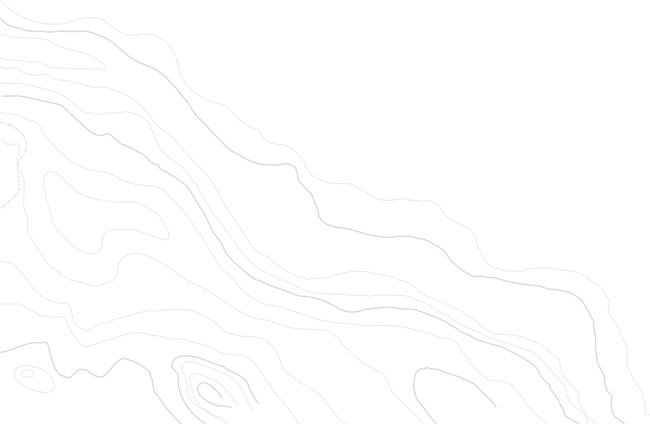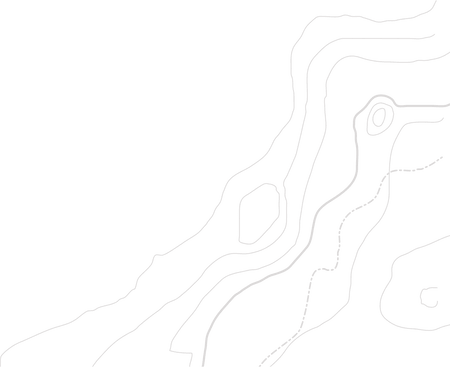Release Notes
Patch 1.2.4 marks an important milestone in our journey to act on community feedback. This big update is packed with many improvements, tweaks, and fixes. Let’s check out the details!
Highlights
Vehicles now have multiple fixed cameras to cycle between while exploring.
Dev Team’s Notes: Previously, you were limited to a single first-person perspective in the vehicle. That default view, even after manually widening the field of view, was too restrictive and confined for many players. There are now multiple fixed cameras around the vehicles that'll offer better visibility and comfort.
The 'Quick Wheel' has been added to make Quick Chat and Emote selections more convenient and faster to execute.
Dev Team’s Notes: The Quick menu, while convenient, didn't scale well to having more content. As we've begun to add more chat lines and emotes, it started to become cumbersome. The new wheel will allow easier and faster access to all of the social inputs.
The map now has interactive filters, colored symbols, and icon clustering to make it easier to read and use.
Dev Team’s Notes: A selection of changes have been made to improve the map, with filters allowing you to customize the elements that are presented on it. The icons are colored by type to make things more legible. They also cluster dynamically to sit alongside one another in circumstances where they would have previously overlapped.
Features and QoL Improvements
Gameplay
A new 'Rod Tracking Strength' accessibility setting has been added to allow you to choose how much you want the camera to track the movement of the rod relative to the fish.
Dev Team’s Notes: Now you can adjust the new slider to tailor the camera behavior to your preference while fishing. This allows you to track the movement of the rod directly, and stay static-focused on the fish or anything in between.
A collection of changes have been made to the fishing line to improve both its appearance and its behavior.
Dev Team’s Notes: The line behavior has been updated so that appropriate line types float realistically on the surface of the water instead of sinking, and are now also visible beneath the water as well as above. The visible thickness of the lines has been changed too where appropriate.
A new accessibility option has been added that allows you to switch reeling to be a toggle rather than a hold action.
Dev Team’s Notes: We've been feeling the fatigue on our fingers for those longer fights, so we’ve provided the option to make the act of reeling a toggle. This will hopefully make for a much more relaxing experience!
Jigging and Twitching can now be performed by holding a button in addition to being able to perform the motion manually.
Dev Team’s Notes: Constant movement of the rod was needed to replicate the jigging and twitching techniques This could begin to feel tiresome after a while, so we've added the ability to press and hold buttons to replicate the actions easily with much fewer effort.
The compatibility of baits and lures with all of the fish species has been updated to provide a more authentic experience.
Dev Team’s Notes: Previously, the compatibility of the baits and lures with our fish species was too broad, meaning most fish would be attracted to most baits and lures. This made it hard to target specific species, as well as create unrealistic scenarios - the changes here will resolve both of those key problems.
The Diamond spawn rates on Trollsporet Nature Reserve for both the Zander and Bream have been increased to make them easier to find and catch.
Dev Team’s Notes: By looking at the live data we were able to observe that both Zander and Bream in Norway were being caught very infrequently, so whilst they were spawning the rates were too low compared to other fish in the reserve. Rates have now been increased slightly to give you a better chance of landing one.
UI
It is now possible to re-watch the reserve intro videos in the newly updated reserve selection and information menu.
Dev Team’s Notes: If you had watched or accidentally skipped the reserve introduction video it was previously impossible to re-watch it. Now you can watch them as many times as you like via the updated reserve information menu! Also worth mentioning is that we've made them harder to accidentally skip, with an additional button input now needed to progress.
Activity Reports used to appear one after another in a queue, this has been updated to a 'feed' style of presentation to show multiple lines of updates at once.
Dev Team’s Notes: Having messages queued often meant you saw messages later than when they happened, so we changed how they appear and provided the option to both adjust the timings of messages as well as being able to adjust the size of the font for the feed (you can of course still filter or turn them off too).
The last used vehicle in the vehicle selection menu now appears at the top of the list so you can easily select your favorite vehicle each time.
Dev Team’s Notes: More variety means more ways to tailor your vehicle just the way you like it, but it also means it’s become more cumbersome to find your favorite options. We’ve added this feature so you can spend less time searching and hit the road faster.
The option to toggle the user interface on and off during gameplay has been added.
Dev Team’s Notes: There are many striking views in Call of the Wild: The Angler just waiting to be photographed, but we understand that the inability to hide the UI can kind of ruin the immersion. Now you can hide any overlays with the tap of a key to take a stunning image or explore the reserve with a UI-free display!
It is now possible to listen to voiceovers for collectibles immediately upon pick-up during gameplay instead of having to find them within the menus.
Dev Team’s Notes: Getting taken out of the experience to be forced to listen to a voiceover whilst stuck in a menu is never fun, so we've made it possible to listen to that audio as you're exploring.
Audio
A series of new options have been added to the Strike SFX setting to give you more tools to refine the audio experience.
Dev Team’s Notes: We previously gave you the tools to disable the nibbling and strike audio cues, but there was also feedback about the sound of the rod during the strike phase. It's now possible to choose which combination of gameplay audio cues you want to have enabled.
A few small changes have been made to the audio to enrich the experience with bespoke music for the Norway Lookout Towers and an update to the audio queue you hear when leveling up.
Dev Team’s Notes: The audio team is always keen to keep refining the experience, so we hope you enjoy the updates!!
When browsing the store you now decide when you want the shopkeeper to talk to you about the selected items.
Dev Team’s Notes: The super chatty shopkeepers in Golden Ridge Reserve and Trollsporet Nature Reserve finally learned to read the room and will only talk to you when you choose to hear from them. Even we needed a break from their loud advertising.
Multiplayer
Two additional emotes have been added; "I don't know" & "Pretender".
Dev Team’s Notes: We've seen how players have enjoyed using the emotes since their addition, and we're pleased to add two extra free emotes to the game that'll you have immediate access to.
A new category of chat lines has been added called 'Gameplay', along with a few more lines having been added to the 'Fun' category.
Dev Team’s Notes: While we're busy working on in-game text chat we hope you’ll enjoy these new quick chat options!
Performance
Performance has been improved on the minimum and recommended spec PCs.
Dev Team’s Notes: We know that performance isn't as good as it needs to be and we've made some great gains in this update! This is an ongoing task, so stay tuned for more information as we continue these improvements.
Full Patch Notes
Gameplay
Resolved a series of instances of missing or mismatching collisions, and some cases of floating objects in Norway.
After catching a fish on a boat the player’s position would be rotated 180 degrees to face the wrong way. This has now been resolved.
Fixed a number of vehicle spawning locations that saw the vehicles being put in unrecoverable situations.
To minimize the frustration of losing a fish in the last few moments of a fight, we have disabled line snaps upon intersecting with the boat, as we observed too many people losing fish in the final phases of the fight on boats.
UI
“Hold/Press to Skip” functions have been added to the videos, and the rewards screen, to avoid accidental skipping.
Email addresses are now obscured to avoid accidental sharing on streams.
Backing out of the 'Customization' and the 'Storage' menus in the shop no longer causes the shop menu to close completely. Instead, you’ll be taken back to the shop’s main menu.
Fixed the journal popping up incorrectly up on Norway fishing missions.
Player cursors are always on top of map icons now, so they never become obscured. Player cursors can be toggled on and off on the map to avoid any selection conflicts.
Snapping to map icons when using a gamepad got improved when navigating the map, allowing for an easier and faster selection of icons in general.
A key cursor is now present when inputting text, making it easier to type and edit entries.
Audio
Volume sliders now immediately adjust the audio levels rather than only after accepting the changes, allowing you to easily adjust the volume to your preference.
Collision audio has been added for vehicles. Now you’ll get audio feedback when colliding with in-world objects.
Visuals
The fishing line no longer deforms water with movement. Now it only causes ripples on the surface, creating a more natural presentation.
The Persimmon Boots no longer clip through the Curtain Call bottoms.
Fixed an issue that would see the player’s rod disappear from their hands when changing from a low to medium video preset.
Resolved a series of issues in Norway that saw water incorrectly rendering or behaving.
The player’s avatar now renders correctly beneath the water within the reward sequence if they are standing in water.
NPCs’ hair no longer disappears when the low video preset is used.
The incorrect normals on the selection of 'Incognito' tops have been fixed for Body Type A. This resolves the upper body looking skewed when wearing this range of clothes.
Fixed a rare bug that saw the players’ rod disappearing when emoting from the Quick Menu.
Minor tweaks have been made to improve the draw distance of shadows in Norway to improve appearance and consistency.
Multiplayer
Fast Travelling could cause pieces of clothing to disappear from characters when viewed by other players. You can now venture around the reserves without fear of seeing any ‘flashers’.
Improved connection stability when multiplayer sessions are almost full.
We hope that you'll enjoy the content of Patch 1.2.4 and would love to hear what you think about these changes and fixes as we continue to improve the game based on your feedback. Don't forget to check out our Player Council initiative if you would like to get even more involved in our efforts to make The Angler the best fishing game it can be.
Thank you so much for all your support so far!
Happy fishing!
About the Author
This content was made by the fine people at Expansive Worlds, a creative division of the globally renowned Swedish games development company, Avalanche Studios Group. Stay up to date with all things The Angler and interact with our growing and passionate community by following us on social media!